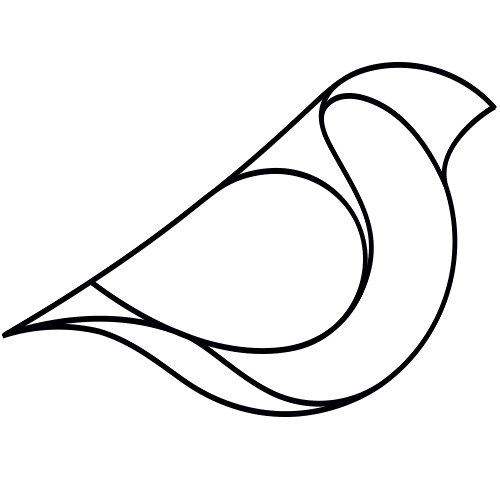Creativity does not equal chaos. Creativity is building order out of chaos.
The Mad Hatter: “Have I gone mad?”
Alice: “I’m afraid so. You’re entirely bonkers. But I’ll tell you a secret. All the best people are.”
This. Is. Stupid.
Thank heavens Alice lives in a fictional world with her fictional ideas about madness. In the real world, order is critical to keeping our lives, ideas and projects on track.
How do you effectively create order from chaos? Say it with me… “by staying orderly in your process.”
Embrace the Suck: The Reality of Web Design Projects
The truth is, the web design process is not a romantic wiry-haired artist sitting at his easel that you might have in your head. Rather, web design is where creativity meets grueling work, where endless ideas go head-to-head with deadlines and necessary constraints.
Nitty-Gritty Website Build Tips
- The Effortless Web Design Fantasy: Contrary to what that snazzy website designer’s advert might promise, websites aren’t built with just a snap of a finger. Behind every sleek homepage is a meticulous design process and numerous mistakes.Stumble upon a flawless website? Know this – it has endured more revision cycles than you can count on your fingers, maybe even toes.
- Truth Bomb: Nailing it in the first attempt? A myth. Every site you admire has been through the grind, and then some.
- Tick-Tock Goes the Clock: Think managing time in web design projects is a breeze? Well, think again. Time is both your ally and your nemesis.
- Heads up: Deadlines will loom, and managing them becomes an art.
- Workflow Isn’t Just a Buzzword: It’s the bedrock of any successful web design endeavor. It’s not just a sequence; it’s a symphony where every note matters.
- Reality Check: A disjointed workflow is a one-way ticket to extended timelines and exhausted resources. So, no, it’s not “just a phase.”
Cut the Fat: Decoding Client Jargon and Expectations

Every now and then, you’ll work with a client who communicates and will translate seamlessly to their website as if you’re Picasso with a MacBook for a paintbrush. But most of the time? Client’s “creative input” is a rabbit hole of inefficiencies. Let’s break down what we mean.
Client Jargon Drop: “I was thinking something more… dynamic?”
Translation & Quick Tip: Your client doesn’t necessarily want fireworks on their homepage. They’re likely looking for more interactivity. Consider sliders, animations, or hover effects. And for Pete’s sake, clarify before you spend hours on a fireworks display.
Client Jargon Drop: “Can we make it pop a bit more?”
Translation & Quick Tip: The age-old request that’s as clear as mud. This usually boils down to contrasts, colors, or typography. Maybe they want a bold call to action or just a brighter color scheme. You’re the expert here, don’t let them drive the design. They hired you to do this.
Client Jargon Drop: “I want it sleek, like Apple, but with a Google vibe.”
Translation & Quick Tip: Ah, the classic “mashup” request. They’re likely after a minimalist design (thanks, Apple) with a user-friendly UI (cheers, Google). Don’t aim to create a Frankenstein. Understand the essence of each brand’s design philosophy and find a balanced blend. That said, you have to remain realistic with your clients. Apple and Google have invested millions of dollars into their websites and brands. It never hurts to respectfully humble your clients expectations as often as necessary.
Client Jargon Drop: “Let’s make it more human-centric.”
Translation & Quick Tip: They’re after a more personal touch. Think user testimonials, team photos, or relatable content. Ditch the stock photos and corporate speak; authenticity is your friend here.
Clients can sometimes sound like they’re speaking in riddles wrapped in enigmas. Your task? Sift through the noise, cut the fat, and get to the meat of what they’re really asking for. Your sanity, your workflow, and your calendar will thank you. Keep it direct, keep it real, and for the love of all things holy, keep it efficient.
Nailing Down a Concrete Design Process
If you’re waiting for the ghost of a former web-design savant to hand you their magical web design blueprint, keep dreaming. But if you want a no-BS, dirt-under-the-nails guide chock-full of website build tips that’ll have you owning your projects like a boss? Look no further.
1. Client Deep Dive: Before you even think about getting started, dive deep into your client’s world.
- Example: If your client sells artisanal coffee, spend a couple hours working from their café. Understand their brand, their values, their clientele. Know their world better than they do.
2. Set Clear Milestones: Break the project into phases, and set deadlines. No waffling, no “we’ll see”.
- Example: Week 1: Research and Ideation. Week 2: First Mockups. Week 3: Revisions. And so on…

3. Wireframe Religiously: Before colors and typography, get the structure right. A wireframe is your bare-bones blueprint.
- Example: Outline where the menu goes, where the call-to-action buttons sit, where testimonials will be placed. No fancy design, just a skeletal plan.
4. Design with Purpose, Not Whimsy: Every design choice should tie back to the brand and its goals.
- Example: If it’s a website for a luxury brand, you wouldn’t use Comic Sans, would you? Thought so. (Sorry to all you Comic Sans lovers, you know who you are.)
5. User Experience (UX) Isn’t A Buzzword: Prioritize how the user interacts with the site. Think navigation, page load times, mobile responsiveness.
- Example: Test your design on various devices. Can users find the ‘Contact’ button easily on both desktop and mobile?
6. Seek Feedback, But Not From Everyone: Too many cooks spoil the broth. Limit feedback rounds to necessary stakeholders. Also err on the side of caution here. Of course we need to open the door to feedback, but you have to be able to discern good feedback from feedback that tastes like dog food.
- Example: Your client’s nephew who took a graphic design course once? Probably not the best person for feedback.
8. Pre-Launch Quality Assurance: Before going live, test everything. Links, forms, scripts. Everything.
- Example: Run the site through tools like BrowserStack to check compatibility across different browsers.
Deadlines are Not Suggestions: Website Build Tips For Time Management
While your artistic soul might crave endless horizons of creativity, guess what? Time doesn’t give a damn and oftentimes, your client is not paying you enough to live that life. So if you’re still treating deadlines like casual recommendations from a distant relative, it’s time for a reality check.
Reasons to Get Dead-Serious About Deadlines
- Perception is Reality: Miss a deadline, and no matter how perfect your designs, clients will peg you as unreliable. You think they care about that extra shade of blue? They care about timely delivery.
- Mental Health Matters: Racing against time, last-minute hustle, burning the midnight oil? Sustainable? Hell no. It’s a fast-track ticket to burnout. And let’s be real, fried brains don’t design great websites.
- Snowball Effect: One missed deadline can disrupt the entire workflow. It’s like a domino effect, and trust me, you don’t want to be that first domino.
Classic Mistakes Killing Your Time Management Game
- Over-Promise Land: It feels great to be the ‘yes’ person, doesn’t it? Promising clients the moon and the stars. But let’s be real: Overcommitment is the serial killer of time management.
- Reality Check: If it takes a week, don’t promise it in three days. Simple.
- Distraction: Notifications buzzing, social media beckoning, that YouTube video that’s “just 5 minutes long.” Distractions are the ninjas of the digital age, silently assassinating your productivity.
- Quick Fix: Use apps like ‘Focus@Will‘ or ‘Forest‘ to keep distractions at bay.
- The Perfection Trap: Obsessing over minuscule details while the clock’s ticking? That’s like rearranging deck chairs on the Titanic.
- Perspective: Perfect is the enemy of done. Strike a balance.
- Failing to Plan: Remember that old saying? Failing to plan is planning to fail. It’s cliché because it’s damn true.
Pro Website Build Tip: Set artificial deadlines. If a project is due on Friday, aim for Wednesday. This buffer can be a lifesaver when unexpected challenges pop up, and in the life of a web designer, they always do.
You’re not just designing websites; you’re managing a business, a brand, and your sanity. Deadlines? They’re the frame that holds the canvas of your creativity. Respect them, and they’ll respect you. Treat them like an afterthought, and they’ll bite you in the bum. Your call.
Feedback Hell: How Not to Drown in Endless Revision Cycles
Picture this: You’ve just poured your heart and soul into a design. The colors sing, the layout is cleaner than a showroom car, and the site UX? Chef’s kiss. You send it to the client, anxiously awaiting their accolades. And then? The feedback comes crashing in like a wrecking ball.
Welcome to Feedback Hell. But fear not. With the right mindset and some tactical maneuvers, you can escape its fiery depths.
Web Design Client Feedback Fiascos (and How to Handle Them)
Feedback: “I showed my design to my 14-year-old, and he thinks the logo should be bigger. Oh, and can we add some neon green?”
Response Tactic: Appreciate diverse inputs, but steer the ship by reminding them of the target audience and the brand’s identity. “I value the feedback! Let’s discuss how these changes align with the brand’s target audience and overall aesthetic.”
Quoted Feedback: “It looks great, but can we try a version where everything’s different?”
Response Tactic: What exactly do they want to be different? “I’m glad you’re engaged with the design! Let’s refer to my original notes to see where we may have veered off course.” Again, you don’t want to let the client take hold of the design. So long as you stuck to your clients original notes and our website build tips, you don’t need to rework everything you’ve built because your client dreamed a new dream.
Quoted Feedback: “I don’t know… it just doesn’t feel right. Can you jazz it up a bit?”
Response Tactic: If they are insistent on not liking the direction of the design, evoke concrete feedback. “Can you give me some examples of stuff you like?” Don’t allow the client to be specific. People know how they want to feel, they don’t know how to get there.
Client Feedback Survival Checklist
When the waves of critiques keep crashing in, here’s your lifeboat.
- Keep Emotions at Bay: Remember, it’s not personal; it’s business. The feedback is on the work, not on you.
- Always Clarify: Vague feedback is a designer’s nightmare. Don’t be afraid to ask for specifics.
- Set Revision Limits: From the outset, set a cap on the number of revision cycles. This not only manages expectations but keeps the project on track.
- Educate Your Clients: Sometimes, clients need a bit of guidance. Share insights on design best practices and what works in the digital space.
- Feedback Sessions: Instead of endless back-and-forth emails, schedule a feedback session. Discussing changes in real-time can save hours of misunderstandings.
Feedback, no matter how jarring, is a part of the game. But how you navigate that maze of opinions and suggestions can make the difference between a successful project and a descent into revision purgatory. Stay sharp, stay sane, stick to these tried-and-true website build tips, and most importantly, stay on track.

Progress, Not Perfection: Embracing the Beauty of a Flawed, But Functional Web Design
Perfection is a seductive siren, luring web designers into her depths only to find they’re drowning in endless tweaks and revisions. But let me tell you a secret: perfection is overrated. A website that looks good enough, works and launches on time? That’s golden.
Website Build Tips For Determining Design Completion
- Functionality First: Test the design. Does it work across devices? Does it load quickly? If yes, you’re already miles ahead.
- Walk Away: Seriously, get up from your computer and walk away from the design. If it’s an hour or it’s a whole day, return to it with fresh eyes. Fresh eyes can see the flaws quicker, but they can also take in the big picture better.
- Compare to Objectives: Reflect on the project’s initial goals. Does the design meet them? If yes, you’re in good shape.
- Iterate Post-Launch: Remember, the beauty of the web is that it’s always evolving. Launch now, tweak later.
Contemplations for the Perfection-Obsessed:
- Is this design choice for you or the user? Sometimes we’re guilty of design vanity. Remember, the user’s needs come first.
- What’s the worst-case scenario if this “imperfection” goes live? Spoiler: It’s not going to end your life.
- Are you improving the design or just changing it? Change for change’s sake is a rabbit hole. Don’t fall in.
- Does this element align with the brand’s voice and aesthetic? If it’s a mismatch, reconsider. If it fits, move forward.
- Have you met the basic principles of good design? Accessibility, usability, readability? Tick these boxes and you’re on solid ground.
- Ask yourself: “Will the user notice or care?” Often, we’re nitpicking things users won’t even bat an eye at.
The perfect website doesn’t exist. But a functional, user-friendly, and on-brand site? Absolutely attainable. So next time you’re stuck in the quagmire of pixel perfection, remind yourself of the bigger picture. Websites are for users, not awards. Revisit these website build tips when you need to, design, evaluate, launch, iterate. Keep it simple, stupid.
Burnout is Not a Badge of Honor: Keeping Your Sanity Amidst the Chaos
That whole “burn the midnight oil and brag about it the next day” schtick? It’s outdated, overrated, and downright dangerous. In the relentless world of web design, it’s essential to keep your brain in top-notch condition. If you’re frazzled, your work will show it.
Sanity-Saving Website Build Tips
- Pace Yourself: Web design is a marathon, not a sprint. Schedule breaks, stretch those legs, rest those eyes.
- Set Clear Boundaries: Have a client calling you at 10 PM? Unless their website is on fire, nothing they are calling about can’t wait till morning.
- Quality Over Quantity: Don’t take on more than you can chew. A few well-executed projects trump a mountain of rushed ones.
- Stay Organized: Use tools, apps, or old-fashioned sticky notes. Know what’s due when, and prioritize.
- Continuous Learning: The web is evolving. Keep updated. New techniques can save time and reduce frustration.
Web Design Myth vs. Fact:
Myth: You have to work 16-hour days to be successful in web design.
Fact: Quality and efficiency matter more than the sheer number of hours. Often, shorter, focused work sessions are more productive. Take note of when your creative energy is at its peak and use that time of your day to design. When you have reached your creative limit, pivot to other tasks of the build that are easy to complete without spending a bunch of brainpower.
Myth: If you’re not feeling stressed, you’re not working hard enough.
Fact: Stress isn’t a productivity meter. Often, a calm, composed designer produces better work than a frazzled, burnt-out one.
Myth: You should always be available for client requests, day or night.
Fact: Setting boundaries leads to better client respect and a healthier work-life balance. You’re a professional, not a 24/7 hotline.
Myth: Taking breaks is a sign of laziness.
Fact: Breaks boost productivity. They refresh your mind, leading to better creativity and problem-solving.
Look, in the world of design, deadlines, and demanding clients, it’s easy to lose yourself. But remember: Your well-being and sanity are paramount. A well-rested, balanced designer is a force to be reckoned with. So, wear that badge of “I took care of myself today” with pride, not the one soaked in three days’ worth of sweat and caffeine. Cheers to working smart, not just hard.
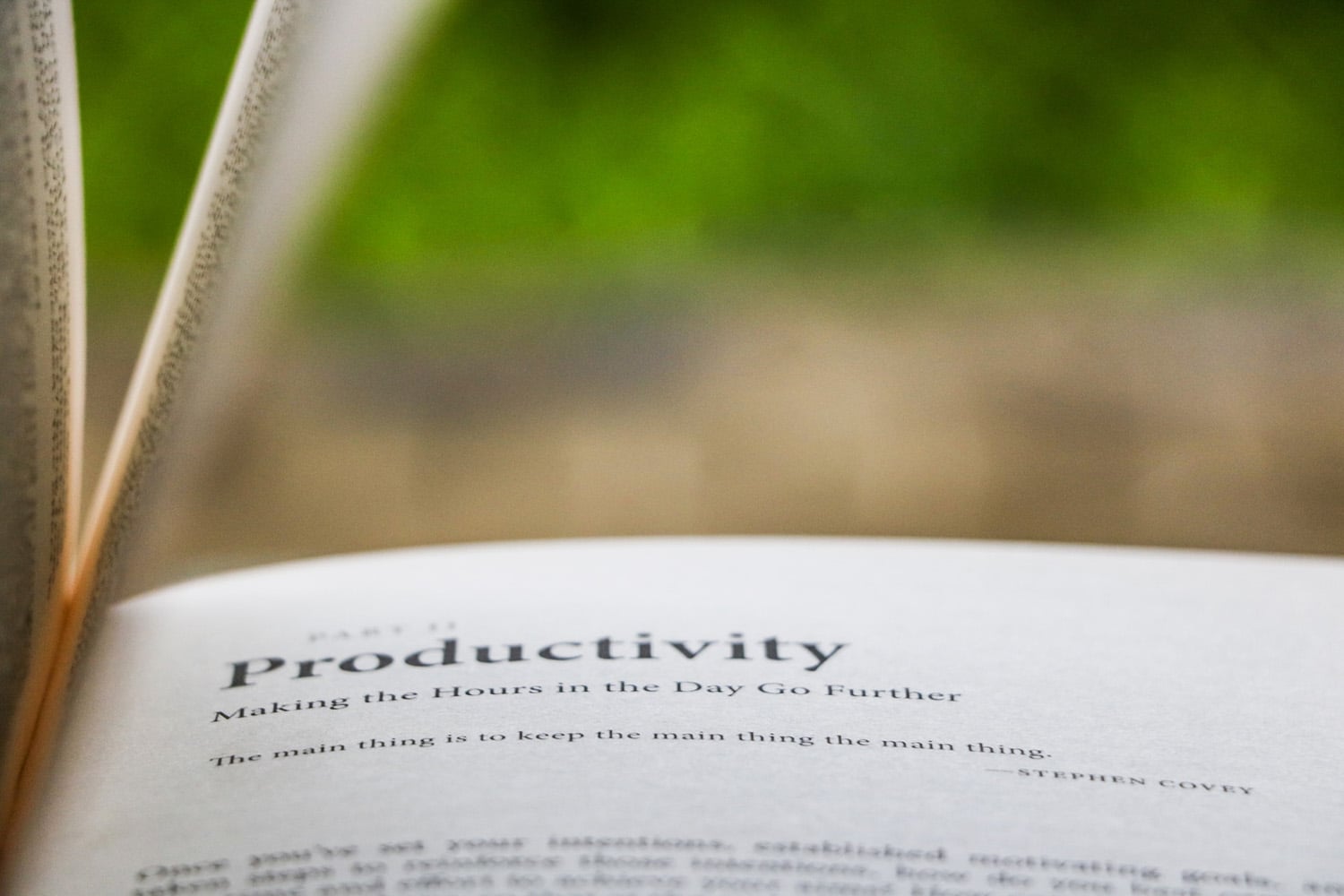
Post-Launch Website Build Tips for Continuous Improvement
So, you’ve battled the demons of design, navigated the treacherous waters of client feedback, and successfully launched your website. Bravo! You deserve a damn medal. But if you think the story ends here, think again. In the ever-evolving realm of web design, the launch is just the beginning. And like any good story, there’s always a sequel.
Key Web-Design Takeaways
- Done is better than perfect. Sometimes, “good enough” really is good enough. Perfection is a moving target, but progress? That’s tangible.
- Your sanity is priceless. Burnout isn’t a status symbol. Working smart trumps working hard. Always.
- Feedback is gold, not a slap in the face. It’s a tool. Use it, refine, and grow.
- Boundaries, boundaries, boundaries. Because you’re a human, not a robot. And clients need to remember that too.
Tips for Web Designers Post-Launch
- Analyze & Iterate: Use AI tools like Google Analytics. Understand user behavior and tweak accordingly.
- Stay Updated: The digital world changes. Fast. Keep your skills and tools sharp.
- Ask for Feedback: Get user opinions. What’s working? What’s not? Adjust.
- Backup & Security Checks: Ensure your site is backed up and secure. A crashed site is a designer’s nightmare.
- Plan for Regular Updates: Content, graphics, functionality. Keep it fresh.
Post-Website Launch Contemplations
- Where can you add more value in the design? Always look for opportunities to enhance user experience.
- What have you learned from this project? Every project is a lesson. Take notes.
- How can you better prepare for the next launch? Anticipate challenges. Strategize.
Look, design isn’t just about creating pretty visuals. It’s about evolution, refinement, and continuous growth. So, as you bask in the glory of your latest launch, remember that the journey isn’t over. It’s merely paused. Until the next project beckons, keep learning, keep tweaking, and always strive for better.
Oh, and I think I hear your phone ringing…could be your next client calling!