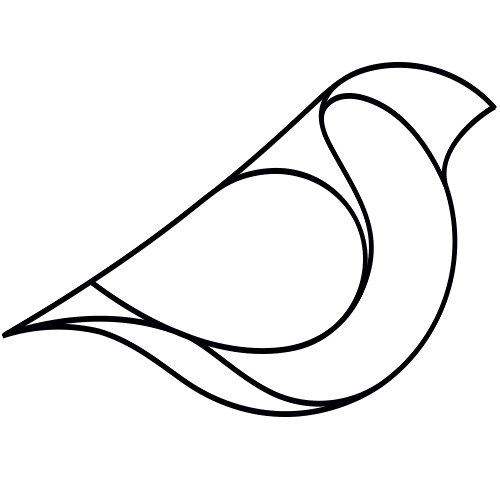You know when you’re halfway through a project and it’s looking like the furniture section of a Kansas thrift store? Maybe there is a cool Murphy bed in the corner, but I’m pretty sure someone died in that Lazy Boy.
Someone please burn the Lazy Boy.
What your project is missing is the unity principle of design.
Put another way, nothing is unifying your work.
When applied properly, the unity principle of design will bring continuity, demonstrated competence, and that intangible sparkle that a good design tends to carry.
But in order to apply it, you have to know what it is.
Why Your Design Feels Like a Thrift Store on a Bad Acid Trip
Picture this: you’re wandering through our metaphorical thrift store. There’s a retro lava lamp next to a Victorian-era tea set. A neon “OPEN” sign blinks erratically above a set of porcelain clown figurines. A techno-beat plays over speakers, clashing with the paisley wallpaper that’s peeling off in the corners. It’s chaotic. It’s jarring. And if we’re being honest, the rank smell is overpowering the incense working hard on the other side of the room.

Welcome to the world of designs that lack principles of design unity. Here are some glaring examples that scream mismatched thrift store:
- Logos that Belong to Different Eras: Imagine using a 90’s grunge font for a logo of a sleek tech startup. Or a futuristic metallic font for a rustic farm produce store.
- Clashing Color Palettes: A serene landscape photo with bright pink comic sans captions. It’s not just a crime against design; it’s a felony.
- Inconsistent Imagery: Using a hyper-realistic image of a lion next to a 2D flat cartoon of a zebra in a wildlife NGO’s brochure.
- Mix-Matched Typefaces: Three or more different fonts in a single poster? Unless you’re promoting a typography convention, just don’t.
Now, let’s pull back from this chaos and figure out what’s missing: principles of design unity.
What’s the Unity Principle of Design?
The Unity Principle of Design can be distilled down to this: It’s the glue. It’s what takes all these individual pieces – fonts, colors, images, ideas – and melds them into a coherent, harmonious whole. It ensures that each element serves a purpose and fits within the larger design narrative.
When everything in a design looks like it belongs together, that’s principles of design unity at play. It’s the difference between a jumbled thrift store shelf and a carefully curated museum exhibit.
In essence, principles of design unity ensure that all parts of a design fit and work together seamlessly, bringing order to chaos, and making sure your design doesn’t end up feeling like that thrift store from a bad dream.
Principles of Design Unity 101: The Real Deal
You’ve danced around it, maybe even peeked at it from the corner of your eye, but now it’s time to pull back the curtains and get real about what the unity principle of design is all about.
Definition: At its core, the unity principle of design is about cohesion. It’s about making sure every element in your design sings in harmony, not in a discordant mess of off-key notes. It’s the magic that makes everything feel intentional and cohesive, not thrown together on a whim.
Elements of Unity
- Consistency: Every element, whether it’s typography, color, or imagery, fits together like pieces of a jigsaw puzzle. No piece looks like it’s from a different box.
- Harmony: Even with different elements, there’s a sense of balance. Like a band where every instrument has its part but they all come together to create one kick-ass song.
- Purpose: Nothing’s there ‘just because’. Each element has its role, telling a piece of the story.
Why is it so important?
- Credibility: A design with unity looks professional. It screams, “I know what I’m doing!”
- Message clarity: With unity, the message is clear. There’s no confusion or distraction.
- Emotional impact: Ever felt a visceral reaction to a design? That tug in the gut? That’s unity (and good design) hitting you right in the feels.

A Trip Down Memory Lane
To truly understand unity principle of design, we’ve got to go a bit old school. Think ancient Greeks with their symmetrical temples and precise proportions. They weren’t just showing off; they understood unity.
Their architecture, with those beautifully aligned columns and consistent patterns, gave people a sense of order in a chaotic world. Unity principle of design isn’t a new-age concept; it’s been the cornerstone of great designs since way back.
Now, let’s bring it into the modern day. Remember Apple’s old iPod ads? The silhouettes dancing against those bold colored backgrounds?
No matter which version, there was a clear, unified style. Even if you’d been living under a rock, you’d see one and think, “That’s Apple.” Their use of contrast, color, and imagery was varied, but it always had that unmistakable unity, making their message loud and clear.
In essence, unity in design isn’t just about making things look good. It’s about creating a legacy, a mark, something timeless. It’s about telling your story, clearly and compellingly.
The Big Deal About Unity: Why You Should Care
Alright, so we’ve chatted about what unity in design is, but let’s dive into the real meat of the matter. Why the heck should you care? What’s in it for you, aside from avoiding the silent judgement of design aficionados?
Order in the Design Chaos: Continuity and Flow
- Organized Chaos: Ever looked at a Jackson Pollock painting? It might seem random, but there’s a flow. Every splash, every drip is intentional. That’s unity in design. It doesn’t always mean neat and orderly. It means there’s a method to the madness.
- The Compass Point: With unity, you give the viewer a compass. Their eyes know where to start, where to linger, and where to end. It’s like a well-written novel. You wouldn’t start with the climax, would you? Unity sets the pace.
- An Example: IKEA instruction manuals. Love them or hate them, there’s a clear flow. Step by step, bit by bit, leading you (sometimes in frustration) to the finished product.
- Another Example: Take the iconic Nike Swoosh. Simple, right? But when paired with the “Just Do It” slogan, it flows. You see it, you get it, and you’re inspired to move.

Looking Like You’ve Got It Together (Demonstrated Competence)
- First Impressions: They count. A design that screams unity is like wearing a tailored suit to a high-stakes job interview. It says, “I’ve got this.” A design without it? That’s like showing up in mismatched socks and a stained tee.
- Standing Out in the Sea of Mediocrity: Everyone can throw stuff together. But with unity, you’re not just throwing. You’re sculpting.
- Real World Example: Think of luxury car ads. The sleek design of the car, the winding road, the landscape – everything feels premium. The unity in design elements screams “high-end” before the price tag even comes into play.
That Hard-To-Define ‘Woah’ Factor (The Intangible Sparkle)
- More Than Meets the Eye: Unity in graphic design isn’t just about the visuals. It’s about the feels. When something just clicks, and you can’t quite put your finger on why, that’s the unity sparkle.
- Triggering Emotions: Unity can tug on heartstrings, evoke nostalgia, or pump adrenaline. The right unity can make an advertisement more than just a sales pitch. It becomes a memory.
- Real World Example: Remember Apple’s “Think Different” campaign? The black and white photos of iconic figures, the minimalist design, and the impactful message. Every element had unity and gave viewers a sense of inspiration and wonder.
Classic Blunders That Shout “Rookie Move”
You ever see a design and think, “Did a cat walk over their keyboard or what?” We all have. And, if we’re being brutally honest, maybe some of us have been guilty of these blunders too. Let’s dive into a few face-palm-worthy design missteps that just scream, “Hey, I’m winging this!”
1. Over-complication
Simplicity is an art. Over-complication is like trying to impress at a dinner party with a 12-course meal when you can’t even toast bread.
- Example: Imagine a website homepage with auto-playing videos, pop-up chat windows, a slide-in newsletter sign-up form, animated graphics, and oh, a parallax background. It doesn’t feel like a warm welcome; it feels like being accosted in a dark alley by aggressive salesmen.

2. Mismatched Elements
Design isn’t a buffet where you pile on everything that catches your eye. It’s about choosing what works.
- Example: Let’s say you’re crafting a vintage-themed wine label and suddenly think, “Hey, neon gradients could be cool!” Spoiler: they’re not. It’s like putting ketchup on a fine steak.
3. Inconsistency in Style or Theme
Consistency isn’t just about being a stick in the mud; it’s about guiding your viewer without causing whiplash.
- Example: Picture a corporate annual report. The first page is sleek, black and white minimalism. Turn the page, and suddenly you’re hit with a Comic Sans explosion and hand-drawn doodles. It doesn’t evoke confidence; it evokes confusion.
Remember, design is communication. And just as you wouldn’t mumble, shout, and whisper in the same sentence, your design needs a clear, consistent voice. Sidestep these classic blunders, and you’re already ahead of the game.
Steering Clear of Chaos: Nailing Unity Principle of Design
Here is a step-by-step guide on how to nail unity in graphic design like a pro and steer clear of the chaos.
Step 1: Starting with a Clear Concept
Reality Check: If you don’t know where you’re going, any road will take you there, and let me tell you, some of those roads are downright dodgy. So, start with a singular vision or message.
Action: Before you dive in, ask yourself: What’s the core message? What emotion do I want to evoke? Nail this down, and you’ve got your North Star.
Step 2: Consistency in Elements
Reality Check: Ever tried to make a smoothie with chocolate, pickles, and hot sauce? Yeah, me neither. Because it’s a horrible idea. In design, mismatched elements are your chocolate-pickle-hot sauce combo.
Action: Choose complementary colors — those that sit well together and don’t fight for attention. Select typefaces that reflect your message. Modern for tech, elegant for luxury, playful for kids. And remember: consistency isn’t boring; it’s brand building.
Step 3: Repetition and Patterns
Reality Check: Remember that kid in school who’d always wear the same striped sweater? Annoying? Maybe. Memorable? Well, yes, we’re talking about him today aren’t we? In design, repetition isn’t about monotony; it’s about recognition.
Action: Use repeating elements or motifs. This could be a particular shape, a specific shade, or even a recurrent texture. It’s like a visual chorus in a song — comforting and catchy.
Step 4: Harmony and Balance
Reality Check: Ever been to a concert where the bass is so loud you can’t hear the vocals? It sucks. A design with one overpowering element is that concert.
Action: Ensure your design elements are in harmony. If one shouts, the others should whisper. Balance is key. It’s not about making everything equal, but making sure everything has its place and purpose.
Final Thought
Design, at its core, is like cooking a great meal. You can’t just throw everything into the pot and hope for the best. It’s about choosing ingredients that complement each other, cooking them right, and serving them in a way that makes people go, “Damn, that’s gooooood.“

Spotlights: Unity In Design Triumphs and Epic Fails
Now, let’s see this bad boy in action — or, in some cases, in catastrophic failure.
Principles of Design Unity Example #1 – IKEA
Look, I know what you’re thinking. “Flat-pack furniture? Really?” But bear with me.
Design Brilliance: From their catalogs to their stores to their online presence, IKEA’s design screams simplicity, functionality, and a tad bit of cheeky Scandinavian charm. Their use of muted tones combined with minimalist design elements creates an atmosphere of calm and order. You know, the exact opposite of how you feel when trying to assemble one of their desks.
Why It Works: IKEA’s unity in graphic design isn’t just about aesthetics. It echoes their brand message: democratic design that’s accessible to everyone. Even the tongue-twisting product names (BILLY, MALM, EKTORP, anyone?) become a part of this unified experience. It’s all cohesive, making shopping there, both in-person and online, oddly satisfying.
Principles of Design Unity Example #2 – Spotify
Before Spotify, your music experience was probably a mixtape of pirated songs, clunky MP3 players, and maybe a dash of Limewire (if you were into that kind of digital Russian roulette).
Design Brilliance: Spotify burst onto the scene with a strikingly simple and clean interface. Its signature dark theme, paired with pops of vibrant colors, gives it a distinct look. The cover art for playlists, the progress bar, even the typography – everything is unified and on-brand.
Why It Works: Spotify’s unity in graphic design isn’t just about looking cool; it’s functional. That seamless blend of form and function, coupled with their personalized user experience, makes it feel like Spotify knows you. Probably better than your grandma who still buys you socks for your birthday. Their principle of design unity reflects their mission: music for everyone, anytime, seamlessly.
Failed Case Study #1 – MySpace in Its Decline
Ah, MySpace. Once the behemoth of social media, now a relic in the Museum of Internet Past.
Where They Went Wrong: Back when it was all the rage, MySpace let you become the wannabe web designer you never should’ve been. Neon horrors, glittering nightmares, and that damn auto-play song. It was a digital hellscape, with every profile feeling like a fresh descent into chaos.
What Could’ve Saved It: Maybe some restraint? Principle of design unity? Letting users customize is cool, but not when it leads to digital anarchy. Some guidelines, maybe a dose of uniformity, would’ve kept the fun without the ensuing migraines.
Failed Case Study #2 – Yahoo’s Branding Whiplash
Remember Yahoo? That digital grandpa that once ruled the internet? Yeah, the very one that tried to stay hip with the kids but kept stumbling over its shoelaces.
Where They Went Wrong: Brand consistency, folks. That’s the game. Over the years, Yahoo! has undergone so many logo changes that even its most loyal users were left scratching their heads. From its early bubbly days to a sleek modern rendition, then swinging back to a bizarrely simplistic style, Yahoo! gave its users branding whiplash. And let’s not even dive into their myriad of services, each with its own design aesthetics. It was like a patchwork quilt made of neon signs and outdated memes.
What Could’ve Saved It: Stability. Instead of constantly chasing the ‘next big thing’ in design, Yahoo! could’ve benefited from a clear vision and consistent branding. Update? Sure. But overhaul after overhaul? That’s a one-way ticket to Confusionville.
Takeaway
Whether you’re revolutionizing the way we consume music or trying to be the coolest kid on the internet block, principle of design unity is your secret weapon. Nail it, and you’re golden. Botch it, and well, you become a cautionary tale we all gossip about during our coffee breaks.
The Bottom Line (Because You Skipped to the End)
So you’re one of those, huh? Skipped all the juicy bits and jumped straight to the finish line. Alright, no judgment here. Let’s break it down for you, bare-bones style, so you can get back to whatever internet hole you crawled out of.
1. Unity Isn’t Just Fluff: It’s the bedrock of design. Without principle of design unity, your brand or design is just a mismatched jigsaw puzzle – it’s confusing, messy, and makes people wonder if you’ve had one too many espressos.
2. Look Around, Genius: The world’s most recognized brands didn’t just trip, fall, and accidentally land on great design. They prioritized unity. If you’re not aiming for that, well, enjoy playing in the kiddie pool of design mediocrity.
Unity Principle of Design Tips
- Zoom Out: Before diving deep into details, take a holistic view of your design. Does it tell a consistent story? If not, it’s like reading a book where every page is from a different genre.
- Less is Often More: It might sound like something your minimalist hipster friend would say, but it’s true. Don’t clutter your design with unnecessary elements. Remember: You’re designing, not hoarding.
Your Call-to-Actions
- Audit Your Current Designs: Go back, revisit, and tweak. Check for that principle of design unity thing we’ve been blabbing about.
- Educate Yourself: Stay updated. Unity principle of design isn’t static. Read articles, listen to podcasts with veteran designers for guests, etc.
In Conclusion (TL;DR)
Design without unity is like a burrito without the filling – disappointing and bound to leave you unsatisfied. So, get out there, make unity principle of design your mantra, and stop serving empty tortillas to the world.

Extra Stuff for Those Who Can’t Get Enough
Well, well, well. If you’re still here, either I’ve charmed you with my witty banter, or you’re genuinely obsessed with the nitty-gritty of design. Good for you. Either way, let’s feed that insatiable design hunger of yours.
For the Bookworms
- “The Design of Everyday Things“ by Don Norman: A classic. Dive into the psychology and principle of intuitive design. It’s not a romance novel, but it’ll get your design heart racing.
- “Grid Systems in Graphic Design“ by Josef Müller-Brockmann: The title might sound about as exciting as watching paint dry, but trust me, if you’re aiming for unity in graphic design, this is your bible.
- “Seductive Interaction Design“ by Stephen Anderson: It’s about creating playful, engaging interfaces. A bit of flirtation for your design soul.
For the Digital Junkies
- Adobe XD: This isn’t just another tool; it’s the Swiss Army knife of design software. Keep everything consistent, prototype, and share your designs all in one place.
- Figma: If you’re a team player (or forced to be one), this cloud-based design tool is the bee’s knees for collaborative projects.
- InVision: This bad boy lets you animate and prototype designs. Perfect for bringing your ideas to life and ensuring they flow seamlessly.
“Good design, when done well, should be invisible.” – Jared Spool
There you go. Consider yourself armed and dangerous in the unity principle of design world. Now go on, create something that makes people pause, admire, and maybe shed a tear of joy (or at least not cringe).